OS X Server setting up a wiki
13 May 2013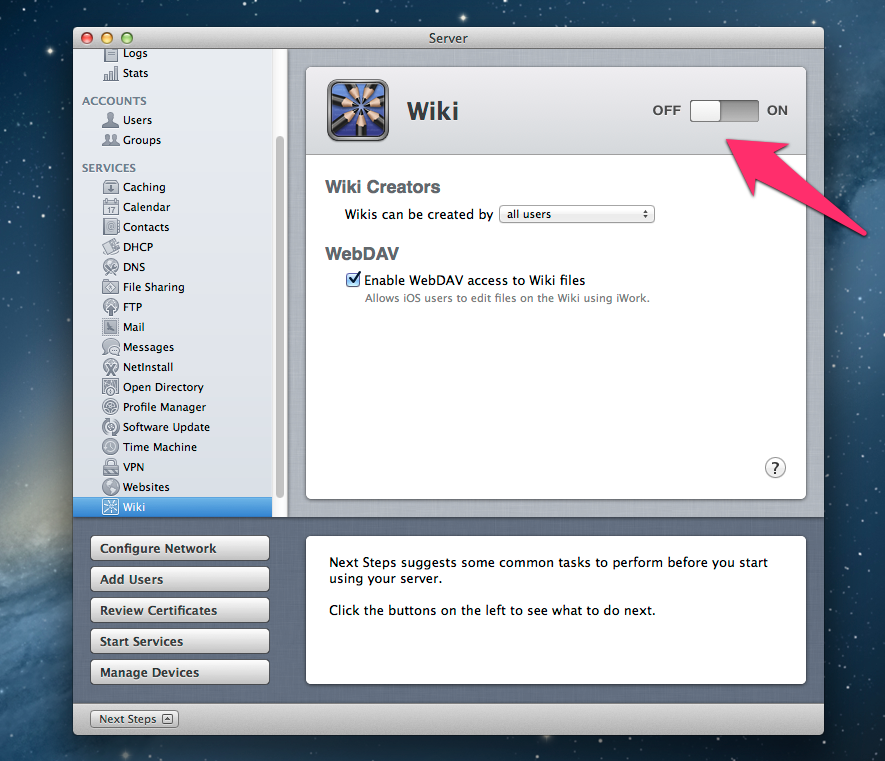
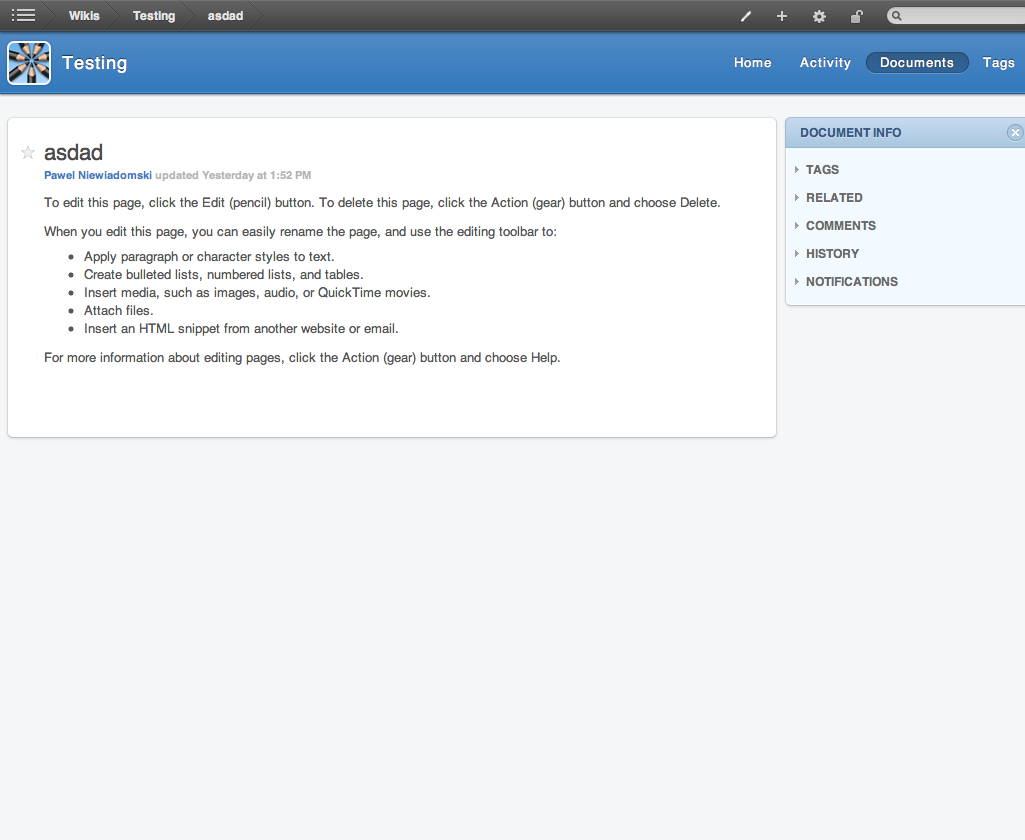
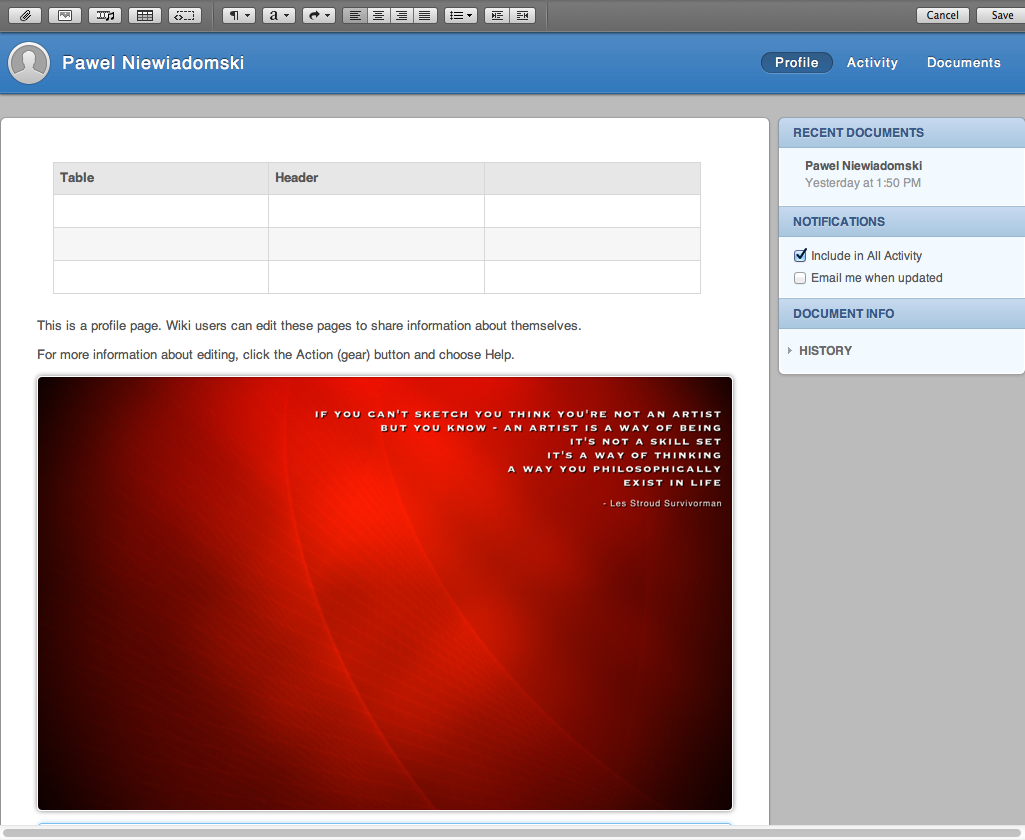
I’m amazed by how Apple can turn a complex technology into something that useful for the masses. This weekend I installed OS X Server which I have free as part of Mac Developer program.
I’ve never used it before and I was really curious about Apple Wiki that’s built into it.
I love how they covered all Unix services by one app, everything is already integrated, there’s LDAP, and plenty of other useful things. No need to play around with configuration files.
Turning Wiki on is a matter of clicking a button. Wish Confluence was that simple to set up.
After you click the button you need to wait for a minute or two and you’re done!
You have basically everything you need - which is a simple WYSIWYG editor that supports tables, a few text styles, attachments, inline images.
There’s also an activity stream for each user, tags for posts, some search. Everything packed into minimalistic Apple UI. As I would see a cheaper, simpler and uglier Confluence ;-)
There are no built in plugins, macros and anything like that. I’m guessing part of it is written in Ruby, but I haven’t found any details about it. I wonder whether they will ever allow external plugins.
Confluence strength comes from a great look and feel, UX, ability to support many custom settings but also from a great pool of external plugins.
If they want to grow this product they should. But it may not be an Apple way to do that. It doesn’t seem they invested a lot into this application. I’m really curious what will happen to it in the future.