Migrating rails project to Vue with Slim templates
12 Aug 2017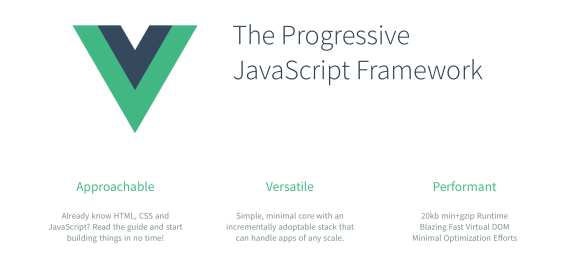
Update 14th of August just found out that my setup was still broken, so I had to update but now supports template compilation as well!
Sometimes the most consuming part of the tasks is setting it up all together. Then coding is simple once all the puzzles fit it. So in the hope I can help someone having a similar problem I'm publishing a post on gluing Vue, Rails and Slim altogether.
I spent part of Friday setting up Vue in our Rails app. It's yet another framework we want to try out. We already have a homegrown framework, React, and now Vue. We're trying out Vue in the hope of giving us a decent framework that will be easier to integrate with the existing code.
Earlier this week were fun - I was playing with Vue for the first time. Just putting everything into a single slim file coding and trying to make it work (which I did). All the components had templates in one place, not a good approach for the future but I was focused on making it work, not making it clean and well structured.
Tarmo prepared a nice branch with webpacker and Rails 5.1.3 so I decided to move my stuff there, to give it some proper structure (vue files) and finally use ES6 (still stuck in this project on CoffeeScript).
It was quite easy to start with rails webpacker::install::vue. I started creating new vue files, splitting up my monolith to functional pieces.
But I got stuck with one and quite important thing for me - how to use existing slim templates? We use slim and I'm really found of it. Also having support on Vue side would be great - it would help us move existing stuff (and maybe share some parts?).
Finding slim support was quite easy, there's slim-lang-loader ♥️ But then I had to fix it to create templates acceptable by vue compiler
But how to use it in the vue file? I know you can add support for additional languages in vue-loader and use syntax like (in vue file):
<template lang="slim">
div
p
This works!
</template>
But I don't like this much, would prefer the view to be in a separate file (better IDE support, etc.).
So I tried to look up something on the net. Not much hints, except that simple template: require('file') should work provided I have proper loaders configured in the project.
But it didn't work out of the box. Was failing with:
Module parse failed: .../node_modules/slim-lang-loader/index.js!.../app/javascript/packs/sky/filter-modal.slim Unexpected token (1:0)
You may need an appropriate loader to handle this file type.
| <modal @close="hideModal"><form class="sf-form sf-form-full sf-below-4 sf-pad-3" slot="body"><div class="sf-grid sf-grid-fluid"><slot name="form-body"></slot><div class="sf-row"><div class="sf-col sf-alignr"><a :class="{ 'sf-btn-disabled': !canSave }" @click.prevent="$emit('save')" class="sf-btn sf-btn-success" href="#">Save</a></div></div></div></form></modal>
|
So part of it was working - rendering HTML from Slim! Yay! But I was still missing some loader, but which one?
I tried to come up with search keywords, trying inline-loader, file-loader and others. None worked. Finally I found the missing one raw-loader but then found vue-template-compiler-loader!!!
So with a simple file config/webpack/loaders/slim.js updated
module.exports = {
test: /.slim$/,
loader: [{
loader: 'vue-template-compiler-loader'
}, {
// requires custom slim-lang-loader from
// https://github.com/GetSilverfin/slim-lang-loader
loader: 'slim-lang-loader',
options: {
slimOptions: {
disable_escape: true
}
}
}]
}
I made it work! updated
<script>
import Modal from './modal'
import template from './filter-modal.slim'
export default {
mixins: [template],
props: ['hideModal', 'saveFilter', 'canSave'],
components: {
modal: Modal,
}
}
</script>
Well, there was one change needed as well, in config/webpack/shared.js I had to use vue version that supports runtime template compilation - update no longer needed!!! (Rick voice on) Template precompilation!!! (Rick voice off)
Such a small change (in terms of the code) but such a big step forward! Now I can't wait to make something bigger with Vue.